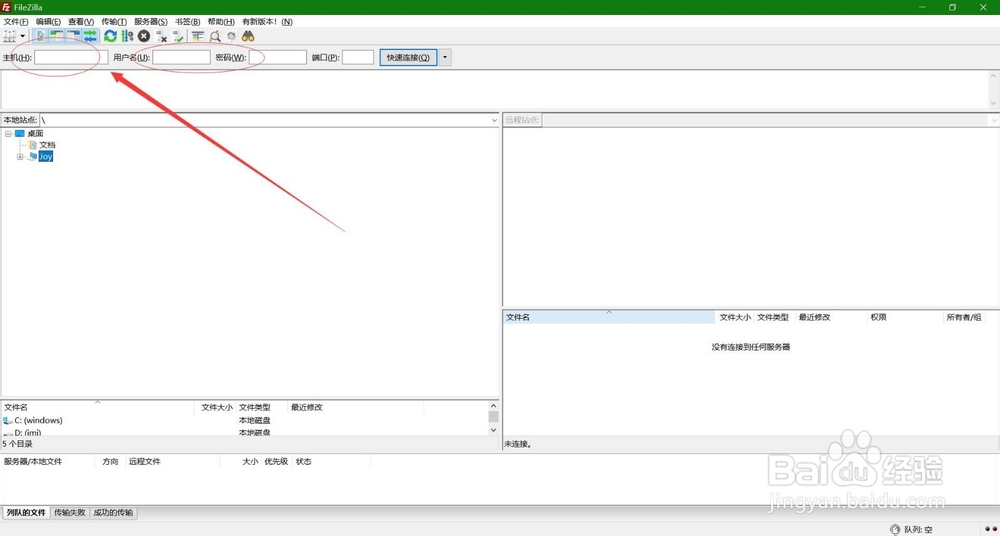1、连接:sftp username@remote ip(or remote host name),举个例子
sftp admin@www.xxxxxxx.com 或者 sft admin@192.168.1.3
然后命令提示符下输入sftp的密码。

2、上传命令:put /filepath/filename(localhost) /filepath/filename()
看一下图的举例
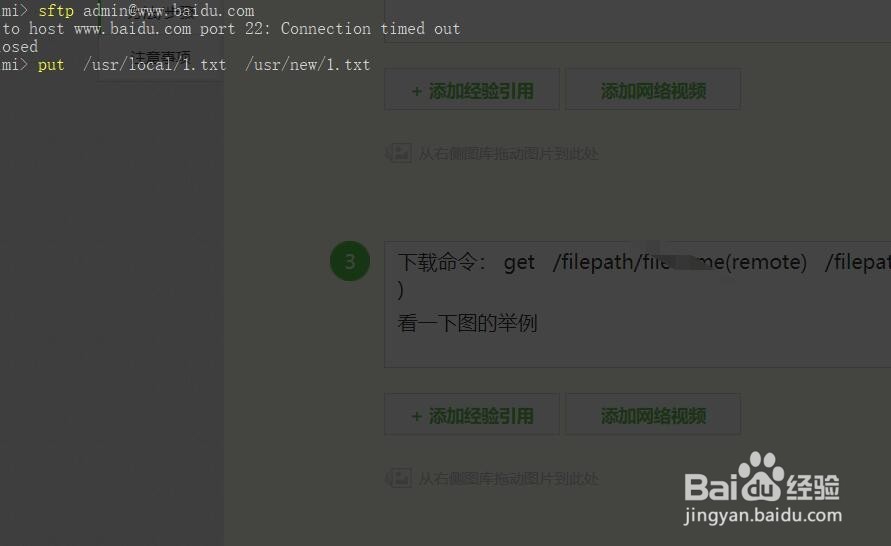
3、下载命令: get /filepath/filename(remote) /filepath/filename( localhost)
看一下图的举例
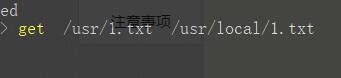
4、图形界面方式,这里可以试下windows下的这款免费的FTP软件,FileZilla,如图直接输入主机账号密码就可以进行文件的FTP操作了。