1、使用Grafana账号和密码登录系统

2、点击左侧菜单栏的加号图标,在弹出的菜单中,点击Dashboard,再点击上方的New Dashboard
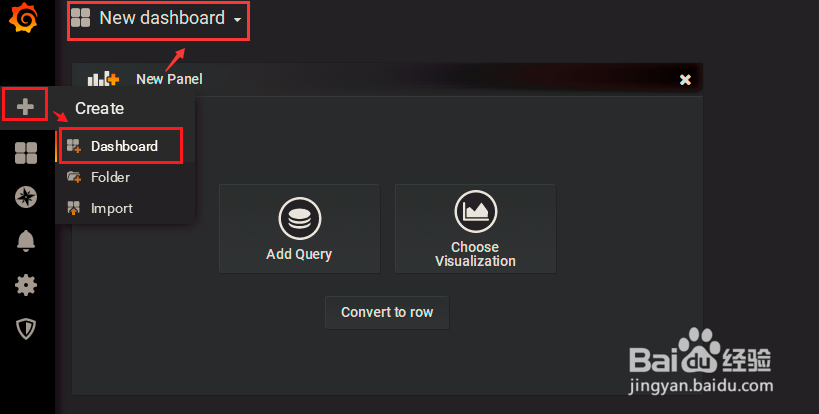
3、进入查询界面,点击import dashboard

4、进入dashboard导入界面,点击Upload .json file按钮

5、设定dashboard名称和数据源,数据源选择的是prometheus,点击Import按钮
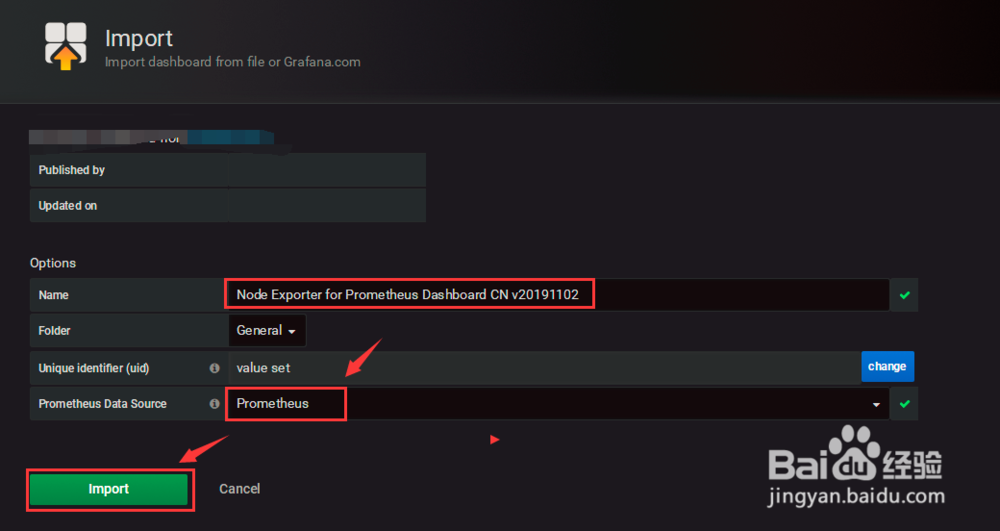
6、模板导入成功,可以看到dashboard的监控效果了。到此在Grafana中导入Dashboard模板的方法就介绍完了。
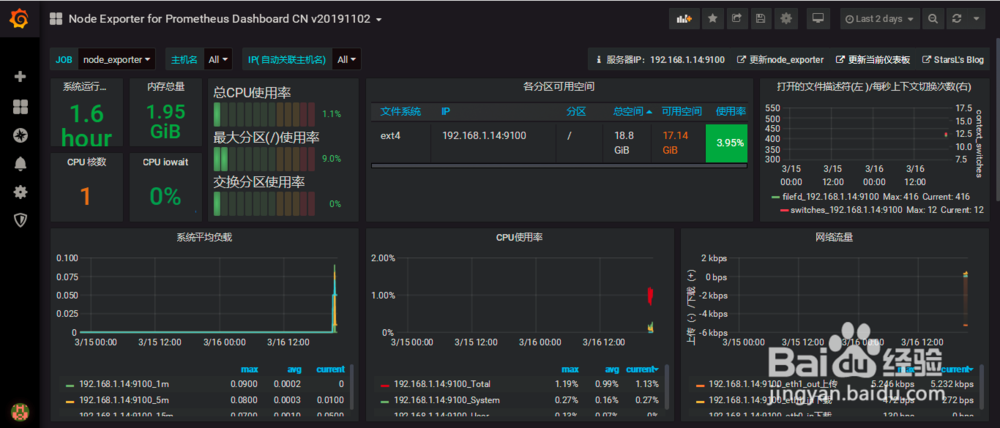
1、使用Grafana账号和密码登录系统
2、点击左侧菜单栏的加号图标,在弹出的菜单中,点击Dashboard,再点击上方的New Dashboard
3、进入查询界面,点击import dashboard
4、进入dashboard导入界面,点击Upload .json file按钮
5、设定dashboard名称和数据源,数据源选择的是prometheus,点击Import按钮
6、模板导入成功,可以看到dashboard的监控效果了。到此在Grafana中导入Dashboard模板的方法就介绍完了。